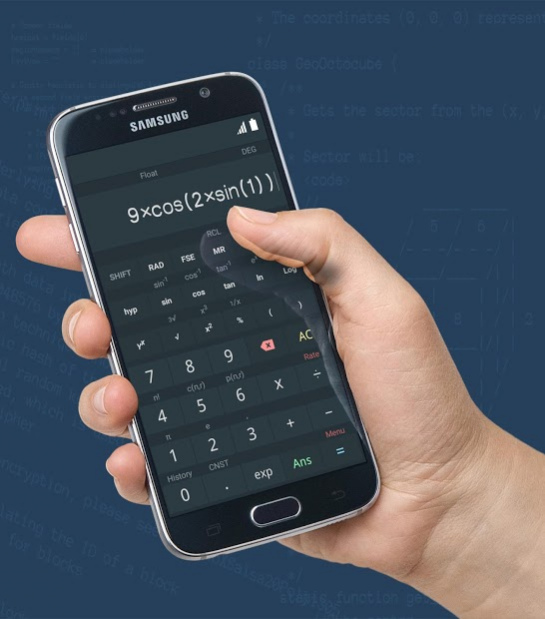Scientific Calculator- Citizen 7.0
Free Version
Publisher Description
Scientific Calculator is a powerful Android scientific calculator with real look. It is one of the few Android calculators with complex number equations support. Features:
Scientific Calculator For Citizen includes the following features:
1 Traditional algebraic or RPN operation
2 Unit conversions
3 Physical constants table
4 Percentages
5 Result history
6 10 memories
7 Binary, octal, and hexadecimal (can be enabled in Settings)
8 Trig functions in degrees, radians or grads
9 Scientific, engineering and fixed-point display modes
10 7-segment, dot-matrix or standard font display
11 Configurable digit grouping and decimal point
12 External keyboard support
13 Full built-in help
Scientific Calculator For Citizen has free caller ID. It identifies callers for you - even the ones not in your contact list. Caller ID results are shown after calls and also allow you to save the contact details directly to your address-book.
About Scientific Calculator- Citizen
Scientific Calculator- Citizen is a free app for Android published in the System Maintenance list of apps, part of System Utilities.
The company that develops Scientific Calculator- Citizen is droidpixel. The latest version released by its developer is 7.0.
To install Scientific Calculator- Citizen on your Android device, just click the green Continue To App button above to start the installation process. The app is listed on our website since 2021-05-11 and was downloaded 6 times. We have already checked if the download link is safe, however for your own protection we recommend that you scan the downloaded app with your antivirus. Your antivirus may detect the Scientific Calculator- Citizen as malware as malware if the download link to com.droidpixel.scientificcalc is broken.
How to install Scientific Calculator- Citizen on your Android device:
- Click on the Continue To App button on our website. This will redirect you to Google Play.
- Once the Scientific Calculator- Citizen is shown in the Google Play listing of your Android device, you can start its download and installation. Tap on the Install button located below the search bar and to the right of the app icon.
- A pop-up window with the permissions required by Scientific Calculator- Citizen will be shown. Click on Accept to continue the process.
- Scientific Calculator- Citizen will be downloaded onto your device, displaying a progress. Once the download completes, the installation will start and you'll get a notification after the installation is finished.